
FRC Communication Guidelines
Feather River College supports the use of digital communication as a valuable tool to further its vision and mission, support student learning, student success, communication, promote college activities, staff development, and create a thriving online community. These basic guidelines will assist faculty, staff, and students at Feather River College to create a more standardized look and feel to campus communications, FRC branding, and all external touch points.
Email Signature Standards
Using consistent email signatures for @frc.edu email accounts is an opportunity to create brand alignment while relaying relevant contact information. In addition, consistent and clear email signatures present a professional appearance for conducting business through email.
The following are recommended guidelines for faculty and staff members using an @frc.edu email account:
Less is more: Email signatures should be under 10 lines. If you feel you need to add more information, use pipes (|) to separate components adding two spaces between content and pipes. Also, refrain from using quotes or epigraphs in business communications to keep the message professional and to avoid having others assume a particular statement represents the institution.
Font: Use 12-point Calibri, which is the standard font on our Microsoft campus account and works in all email clients. Non-standard fonts and HTML may not translate across email clients.
Color: Black is preferable and is acceptable in per our FRC Brand Guidelines.
Phone numbers: Include the phone numbers you use regularly in an effort to make it easy for others to reach you. Do not include a cell or fax number if it is not something you often use or want to share broadly.
Social media: Adding links to social media channels is optional; feel free to promote the main FRC accounts on Facebook, Instagram, and YouTube (see links below), or your own department’s accounts. Remember that using links is preferable to images or logos.
Optional elements: There are a few optional elements in our FRC Email Standards, which include the following:
- Social media links
- College tagline: “Home of the Million Acre Classroom”
- Recent department or institution awards or achievements
- Closure notices, specifically when it comes to summer hours or emergency closures
Best practices & helpful suggestions: There are a few optional elements in our FRC Email Standards, which include the following:
- Primary vs secondary role signatures; if you have multiple roles at FRC, please always display your primary role first in your signature.
- Do not include email, fax numbers, or physical mailing addresses in signature, as these should only be included if requested by the email recipient.
- We suggest updating auto-reply when out of office for 2 day or more. Please contact IT for instructions on how to do this if unfamiliar.
- Refrain from utilizing “reply all” when everyone in a group is not needed to receive a response, this helps reduce the amount of unnecessary email correspondence across campus.
- Do not use wallpaper, unnecessary graphics/photos, any color of text other than black.
- Avoid including images, photos, icons in signatures
How to set up your Outlook Email Signature
Click here to watch a Microsoft demo video on how to set up your email signature
*Please note, these standards were created according to ADA accessibility guidelines.
Download Email Signature Template
For any assistance, please contact Nick Maffei at nmaffei@frc.edu
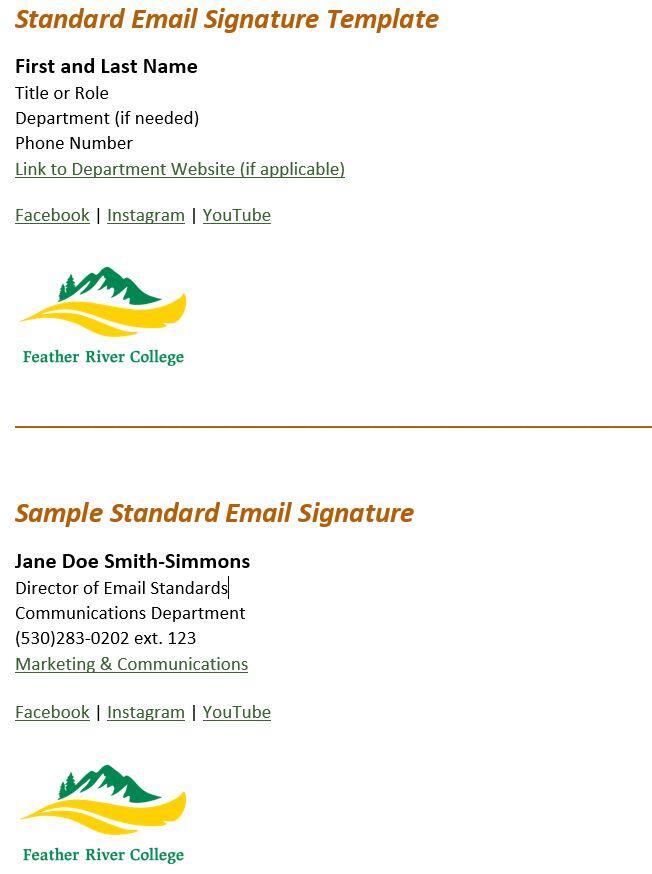
Setting Up A Campus Phone
Please follow the instructions in this below manual to set up your FRC landline telephone, program your voicemail, receive some basic training, and learn more about the features of your phone.
Campus Phone, Extensions, and Voicemail
If you need help with your voicemail, password resets, extension moves, or name changes, please submit a request for Facilities here.
Before distributing any posters or flyers, please send to Director of Marketing, Communications, & Outreach. This will confirm we are observing brand guidelines and allows our administration to calendarize events and schedule accordingly. If needing to create a new flyer or promote a FRC event, please utilize the Promotion Request Form.
Per AP 3900 Speech: Time, Place, Manner - FRC must adhere to the guidelines set forth by the Board in regards to disseminating information around campus, including flyers. From AP 3900, "Students (and staff) shall be provided with bulletin boards for use in posting student materials at campus locations convenient for student use. Postings may be put up with tacks or tape, but not with staples. All materials displayed on a bulletin board shall clearly indicate the author or agency responsible for its production and shall be dated with the removal date by the Chief Student Services Officer’s office. Materials displayed shall be removed after the posted removal date. Postings may be denied at the discretion of the Chief Student Services Officer’s office (or Director of Marketing), particularly when postings may be in violation of policy."
Please contact Nick Maffei or Jachin Reilly for any assistance with updating your webpages.
Before creating any new department social media accounts, please consult with the Director of Marketing, Communications, & Outreach. If you already have an account created, please make sure you are abiding by the FRC Social Media Guidelines.
For most up to date emergency notification methods, please refer to our campus safety page.
The following statement is included in the Feather River College catalog. The catalog is updated annually and available on the FRC website:
Students who enroll at Feather River College understand that photographs and/or videos taken of them while on campus and at college activities or events may be used to promote the college in print publications, online publications, presentations, websites, and social media. They further understand that no royalty, fee or other compensation shall be payable by reason of such use. It is the responsibility of the student to inform the photographer/videographer if they do not wish to be included.
- All student athletes complete a release, which includes media. This document lives with the Athletic Director’s office.
- All students enrolled in Agriculture programs sign a media release. This document lives with the Agriculture Program.
- Other programs or events may request that students complete a media release.
- Independent contractors may request that students complete a media release.
- It is the responsibility of the party requesting the release to keep the document on file.
Photos/Videos posted on social media pages should favorably portray the district and the persons depicted in the photos/videos per the following guidelines:
- Photos/Videos must not violate inappropriate use as stated above.
- Photos/Videos of children should not be posted without expressed consent release from their parents. Always use great caution when posting photos/videos of young children.
- In the event that photos/videos are not produced on District properties, and with the expectation of respecting people’s privacy, a release must be obtained from each person in the photo/video.
The college logo(s), including the Athletics Golden Eagle, will only be used on the District’s official media sites. Outside organizations will need to obtain District permission before posting official college logos on their social media or websites unless promoting an FRC event or activity such as an athletic game. Normally, outside organizations will be groups partnering with the college for instructional activities, an event or sponsorship. Questions can be directed to the Director of Marketing, Communications, & Outreach, the Chief Student Services Officer, or the Athletic Director or designee.
View the Feather River College brand guidelines here.
Design/Colors
The college’s media will maintain uniformity with the District’s distinct color and official design standards as best as possible. These design schemes, along with the official college logo(s), represent the District’s unique branding presentation to the public. The District’s official media should refer to the college’s latest logo/color scheme usage guidelines to maintain uniformity in our branding practices and outreach to the community. The FRC brand guidelines are found at the link above.
Postings may generate media coverage. If a member of the media contacts the college about a social media posting or requests additional information, contact the Director of Marketing, Communications, & Outreach or Chief Student Services Officer, to provide further information or arrange for contact with the content provider. Always confirm that any information posted has been publicly disclosed.
Coming soon!
BP/AP: 3050 Institutional Code of Ethics
BP/AP: 3430: Prohibition of Harassment
BP/AP 3720: Computer and Network Use
BP/AP 3725: Information & Communications Technology Accessibility & Acceptable Use
BP 4030: Academic Freedom
BP/AP 5500: Standards of Student Conduct
Family Educational Rights and Privacy Act (FERPA)
This site provides information using PDF, visit this link to download the Adobe Acrobat Reader DC software.
