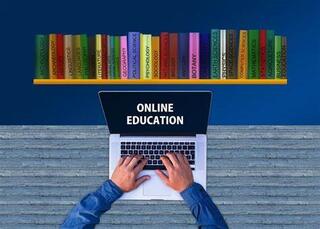Teaching Online at FRC
Before the semester begins...
|
Beginning of the semester ...
|
|
During the semester ...
|
At the end of the semester ...
|
This site provides information using PDF, visit this link to download the Adobe Acrobat Reader DC software.